Getting Started
To create a sales channel, you first need to create an app and apply to convert it into a sales channel app. Ensure you have a partner account and a development store.
Applying for Conversion to Sales Channel
- Go to the Apps page and select the app you wish to convert.
- Click on "App settings."

- In the Sales channel pane, click the "Turn App into sales channel" button.

- Confirm the app's conversion to a sales channel.
Note
Converting the app into a sales channel is an irreversible operation, so please proceed with caution.
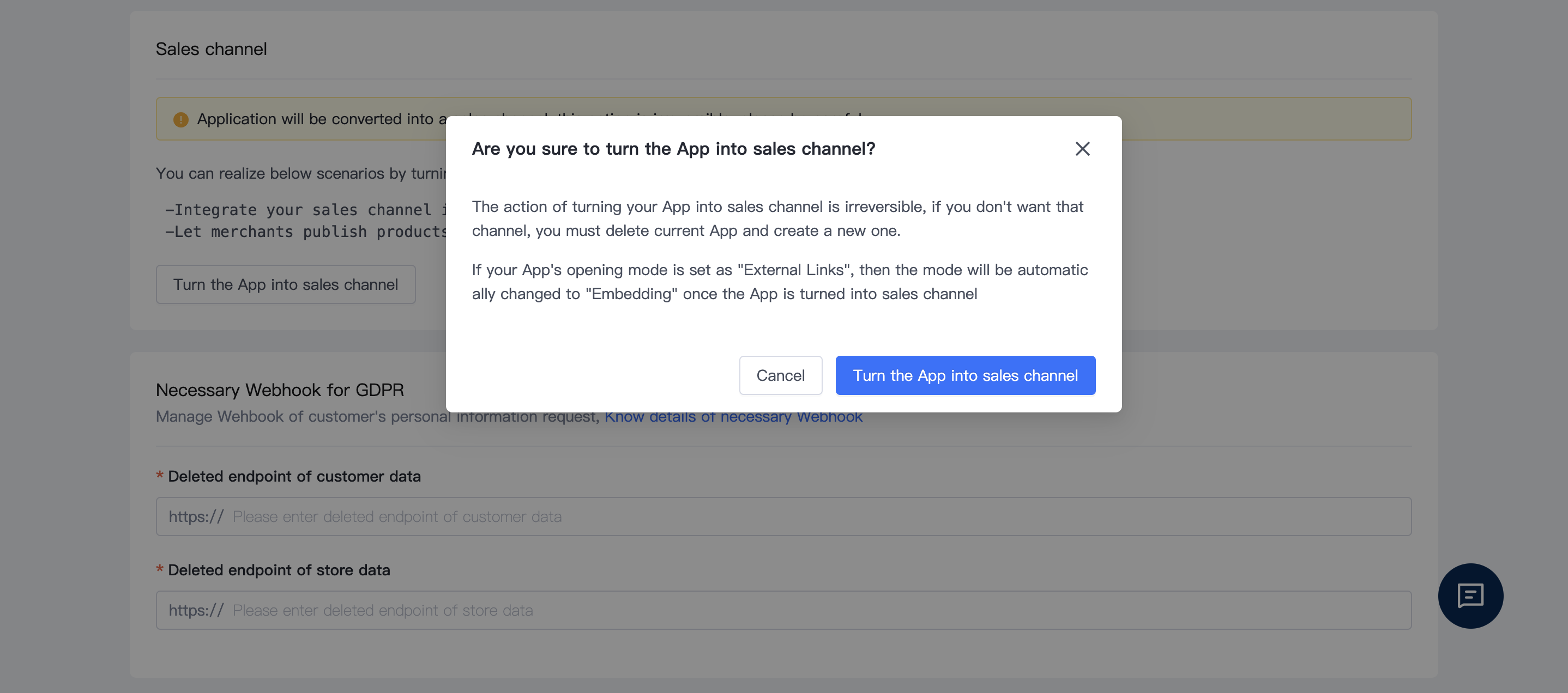
- Wait for the approval process to complete (approximately 24 hours).
.jpg)
- Once approved, you can configure the website navigation.
.jpg)
.jpg)
Was this article helpful to you?
Error loading component.



